Tap to Pay
All new Horizon cards are equipped with Tap to Pay! Tap to Pay makes checkout quick and easy and is highly secure. Merchants accept contactless payments across the globe and in 2024 at least 51% of Americans use some form of Tap to Pay.
How to use Tap to Pay
You can Tap to Pay with your plastic Horizon card or with your phone using a digital wallet. Cards that can make contactless payments will show the symbol on the left. Payment terminals that accept contactless payments are marked with the symbol on the right.
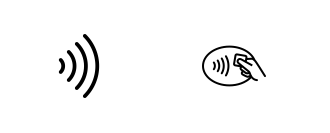
To make a payment:
- Look for the Tap to Pay symbol on the payment terminal.
- Hold you card or phone within 2 inches of the terminal and keep it there for 1 – 2 seconds.
- That’s it! Despite the name, you don’t actually have to tap your card or phone.
How it Works
Contactless payments use Near Field Communication (NFC) technology: a short-range, wireless communication system that requires close proximity to activate. When you hold you card or phone up to the contactless payment terminal, your card info is validated and a unique, one-time code is generated.
Tap to Pay works just the same whether you use a card or a mobile device.
Is Tap to Pay Secure?
Tap to Pay is more secure than chip or mag strip payment methods. The unique, one-time code generated at every transaction makes counterfeit fraud extremely unlikely. These codes cannot be used again to make purchases in the future, while card numbers can be used over and over.
Theft with a portable device or by skimming is also unlikely for two reasons:
- To receive contactless payments, the receiver must register as a merchant with a payment processing service or company (such as Visa). This requires an application, verification and agreement to specific terms. If a merchant were to abuse their contactless payment privileges, the payment processor would end service to that merchant.
- Contactless payment technology requires close proximity (within two inches) to activate.
Also, Tap to Pay cards will not randomly make payments if held too close to a payment terminal. To receive a payment the merchant must first initiate the transaction.
To learn more about Tap to Pay visit Visa’s official contactless payment page.
Share